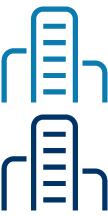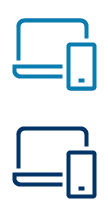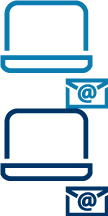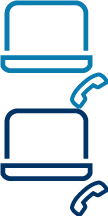I.CA RemoteSign and ČSOB CEB service
Electronic signature easily with your smartphone
Modern method to sign documents
High security level
Standalone application, no additional hardware
Easy usage wherever, whenever

Certificate for electronic signing with your mobile

Key benefits
Easy signing
The document to be signed can be reviewed right before signature
The document to be signed can be reviewed right before signature
Secure access to the certificate
Password or fingerprint for additional security
Password or fingerprint for additional security
Mobile
Your smartphone is just enough – no need for chip card and the card reader
Your smartphone is just enough – no need for chip card and the card reader
How can you get I.CA RemoteSign?
- we will issue the certificate at one of ČSOB branches and you will get also the envelope with the activation code
- download and install the application to your smartphone or tablet. It is available at Google Play or App Store – dependent on your device
- activate the application with the code and choose your password to access the application and the certificate for signing
Signing documents with I.CA RemoteSign
- I.CA RemoteSign can be used to sign documents within ČSOB CEB – the Virtual Branch or the service administration
- choose the document you would like to sign and confirm the I.CA RemoteSign as signing method, after that switch to your mobile and add your signature (your certificate)