Internet banking
Internet banking

First Internet Banking Login
- Go to www.csob.cz, click on the orange "Login" button in the top right corner and select "Internet Banking".

- In "Username" enter your identification number, which you will find on your Agreement on ČSOB Identity. It is in your email or a printout handed over at our branch.

- We sent you the password via SMS. Copy it and click Log in.

- Enter the verification code that we will send as an SMS to your phone.

- Now create new login details – username and password, i.e. your ČSOB Identity. Also enter your email address.

- On the next screen check all the details.

- Open your email inbox, where we will send you a verification link. Click on it.

- All done. Log in to Internet Banking with your username and password.

How to Log In
- Go to www.csob.cz, click on the orange "Login" button in the top right corner and select "Internet Banking".

- Log in to Internet Banking with your username and password.

- Confirm login using Smart Key or SMS Key.

- After logging in, you will see the homepage with all your products clearly arranged. There is a navigation menu on the left.

- Once you are finished, be sure to sign out using the button in the upper right corner. If you forget, we will log you out automatically after a few minutes.

Login Using QR Code
TIP: There is no need to type your username and password manually. All you need is an active Smart Key.
- Go to www.csob.cz, click on the orange "Login" button in the top right corner and select "Internet Banking".

- Do not enter anything on the login page.

- Open ČSOB Smart Key and click on the QR code icon.

- Point the camera to the QR code and wait for it to load.

- Click on "Confirm" to confirm your login, and authenticate it using biometrics or your PIN.

- The phone will display a confirmation screen.

- Done – you are logged in.

I don't remember my user name
- Go to www.csob.cz, click on the orange "Login" button in the top right corner and select "Internet Banking".

- On the login page, click on "Having trouble logging in?".

- Select "Username".
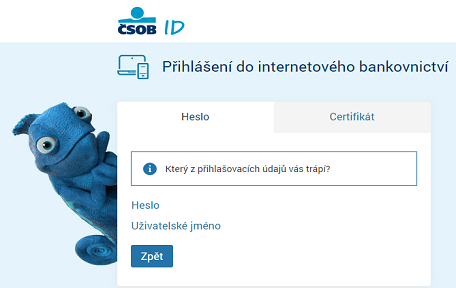
- Fill in your phone number and email address. (registered to your CSOB Identity).
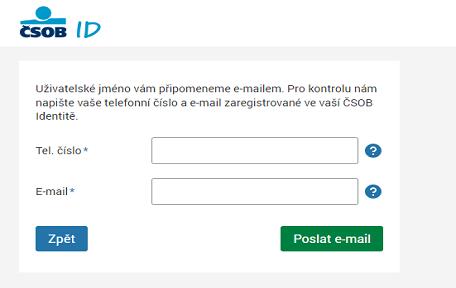
- We will send your username to your e-mail immediately.
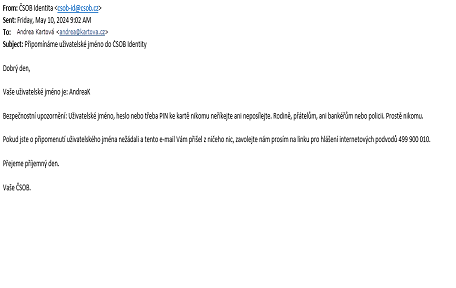
I don't remember my password
- Go to www.csob.cz, click on the orange "Login" button in the top right corner and select "Internet Banking".

- On the login page, click on "Having trouble logging in?".

- Select "Password".

- Enter your username and click on the green "Continue" button.

- Enter the verification code sent by email and confirm using the green button.

- Set your new password.

- Confirm the request with Smart Key or SMS code.

- Done, you’ve set up a new password.

Manage Login Details
- Go to www.csob.cz, click on the orange "Login" button in the top right corner and select "Internet Banking".

- Log in with your username and password.

- Confirm login using Smart Key or SMS Key.

- On the main page, click on your name in the header and select "My profile".

- Under ČSOB Identity you can change and manage your ČSOB Identity, login details or activate your ČSOB Smart Key.

Text instructions
How to reach our operator in priority?
If you need advice or a quick solution to an internet fraud, click on the orange "Call me" button in internet banking and we will call you right back. It is quicker than a standard call to a helpline, where you wait in a queue for an operator who yet has to verify your identity.
- In internet banking, select the "Contacts" tab and select "All contacts".
- For the selected line, click on "Call me", check the phone number and confirm.
Where can I find statements or receipts?
You can find the statements in the left bar under "Overview" and then select "Statements". You can find your receipts in the "Activity" section of the account. All statements are also available in our ČSOB Smart mobile app.
My investment/pension/mortgage portal isn't opening. Instead, I get a message about pop-ups.
In order for us to redirect you, you must have pop-ups enabled in your web browser.
Edge:
Click on the three horizontal dots in the top right-hand corner and select "Settings". In the left menu, select "b>Permissions for cookies and websites“. In the list, select "All permissions“ and click on "Automatically open windows and redirects“. In the "Enable" section, click the "Add" button and type [*.]csob.cz in the text box.
Chrome:
Click on the three vertical dots in the top right-hand corner and select "Settings" and select "Privacy and Security" from the left menu. Select "Site Settings" and click on "Pop-ups and Redirects". In the "Allow pop-ups and redirects" section, click the "Add" button and type [*.]csob.cz in the text box.
How to sign a service order in Internet banking?
- After you have logged in to Internet banking, select the "envelope" icon on the top bar.
- Open the request in your inbox and click on the word "link" in the text.
- Select "Complete" and "Sign".
- Read the pre-contractual conditions and if everything is correct, agree to them.
- Go through the contract documents, give your consent and confirm them with Smart Key or SMS Key.
FAQ
What can I find in my On-line banking?
Take advantage of our help section and select the topic you are interested in from the left menu.
What limits are set for payments in On-line banking?
If you pay in On-line banking, your payment limit will be reduced in Smart. More on payment limits.
Some payments do not count towards the limits. For example, transferring between your own accounts, paying off a credit card or transferring from a savings account to a current account.
I can't log in to my On-line banking. I am not receiving the SMS code/request for the Smart Key.
Make sure you are entering the correct login details.
- Username – You can find it in the Smart app, for example. After you log in, click on your name in the top left. Your profile will open, where you will find, among other things, your "CSOB ID/Username". You can also ask your virtual assistant Kate for your username. Or you can find it in the video tutorial "I don't remember my Username" under the "Internet banking" tab.
- Password – It must contain 9 - 30 characters. It must contains upper and lower case letters and numbers. If you forget it, you can reset it using the video tutorial "I don't remember my password" under the "Internet banking" tab.
I get an error, a white page or a spinning wheel, etc.
- Clear browser cache and cookies.
- If that doesn't work, try logging in on a different browser or computer.
- Check your antivirus software, it may be blocking your connection.
- Make sure your computer does not have an outdated operating system and internet browser.
- Restart the computer from which you are logging in. Switch the internet modem/router off and on.
How do I log in with my bank identity?
Login data for ČSOB Identity are the same as for On-line banking.
