ČSOB eID: What it is and how it works
12/2023
TIP: By default, you have the ČSOB eID service turned on. But if you don't want to use it, you don't have to. It can also be switched off.
ČSOB eID is an optional extension to your ČSOB Identity. While you must use your ČSOB Identity to access our electronic banking, the ČSOB eID is “something extra”. In the best sense of the word. We will show you in a moment that it will make it much easier for you to get things done on-line.
See where you can log in with your ČSOB eID:
State portals
- Databox
- Citizen Portal
- ePortal of the Czech Social Security Administration
Private portals
- Insurance companies
- Mobile operators
- E-shops and on-line services
The complete list can be found on the Bank iD website
How does it work?
Suppose you want to log into your Databox - this also happens to be the most common place of log-in of ČSOB eID. Let’s get you set up:
- Select “Citizen Identity” as the login on the databox pages
- Click on “BANKING IDENTITY” and “ČSOB”
- Enter your username and password, the same details as for the bank
- Confirm your login with the Smart key as always
- You’re all done, logged in, and you're in your databox
It works very much the same anywhere else where you can register and log in with your bank identity/ČSOB eID. To verify your identity, individual services can access your ID number, birth ID number, email or phone number from your ČSOB Identity. But always with your consent.
Is it really safe?
I'm sure you've heard that it's not safe to use the same one password for all services. So why would it
suddenly be safe?
The answer is: the security of ČSOB Identity is guaranteed by a two-step
authentication (1. login data, 2. Smart Key) and the fact that every login is done
in our banking systems, which is under out complete control.
How to turn ČSOB eID on and off
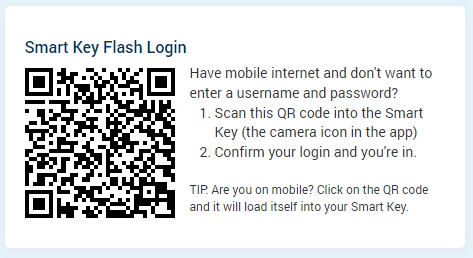
TIP: Instead of entering your username and password, try a quick login with a Smart key. Below the login window on the ČSOB Identity portal, you will find a QR code that you simply load into the Smart key and confirm.
If you do want to turn off your ČSOB eID however, here's how: after logging into the ČSOB Identity Portal (at www.csob.cz select the Internet Banking button on the top right and then ČSOB Identita), click on the CSOB eID tile and the “Switch CSOB eID off” or the “Turn on eID” button. You can turn the service on and off whenever you need.


