ČSOB Identity
A single login to get to many sites
Your ID card for the online world
For the bank, government portals, websites
confirmation with fingerprint or facial scan
and it doesn't cost you anything
You will be surprised to see where you can log in with it
We confirm our identity with our ID card in everyday life; now we can prove our banking identity in the online world. It will help you handle a lot of things – at our bank, with authorities and elsewhere. ČSOB Identity automatically serves as a login at the bank and outside the bank.
You can check the settings in the ČSOB Identity Portal – search for the eID service there. If, by chance it is not working, you will need to update your identity card at any branch.

At our place
- Internet and mobile banking for regular clients
- Internet banking for companies and entrepreneurs (ČSOB CEB and ČSOB CEB Mobile)
- ČSOB Identity portal – to set and administer your data
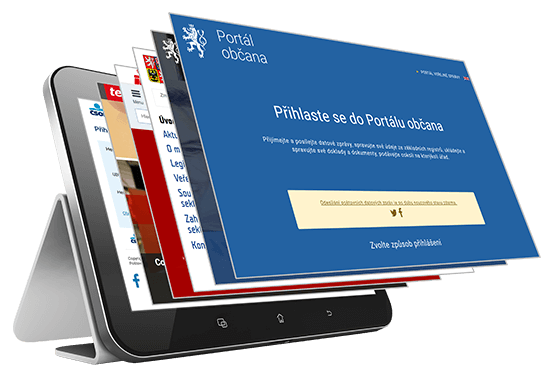
Government portals
- Citizen’s portal for data boxes, driver’s cards, etc.
- Mojedane.cz for tax return
- ČSSZ ePortal for online services
- MPSV.cz for online benefit applications
- And more

Private Internet services
- With Bank iD, you can easily and securely verify your identity. Log into client zones, e-shops and applications, set up new services or sign contracts.
- ČSOB Identity is also used by our partners
Arrange your ČSOB Identity
At any branch – Just bring one identity document with you (you can directly schedule a meeting)
How does Identity work?
- During activation, choose your login data (user name and password) and register your email
- You can change your login data at the Identity Portal
- Your e-mail address is used, among others, to restore a forgotten password or blocked password
- At government portals, search for login via Citizen Identity, then choose banking identity and search for the ČSOB ID logo
- To log into e-shops or various web services, use the Bank iD button to securely and quickly log in, arrange products or services and sign contracts online.
- You will always be redirected to and should only enter your login data at our ČSOB Identity Portal site
- Would you like to try logging in with Bank iD? You can try it with the Bank iD demo app. When logging in, remember the security recommendations for logging in with your CSOB identity.

It could not be easier or safer
To confirm login to or payments in our applications, use our Smart key – confirm everything with your fingerprint or facial recognition. No more copying and entering SMS codes!
Frequently asked questions & answers
What services can I use through ČSOB Identity?
Service shall be deemed to mean the services of the ČSOB Group to which the Authorised Person logs in with the ČSOB Identity (via the ČSOB Identity Elements), in particular:
- CSOB CEB service, which we provide under contract,
- CSOB Electronic Banking services, which we provide on the basis of a contract,
- indirect payment order service, payment account information service and balance confirmation service,
- CSOB eID service,
- Kate virtual assistant service,
- electronic conclusion of selected contracts with ČSOB,
- services of the CSOB Group subsidiaries that make this possible.
What is the difference between Bank Identity and ČSOB Identity?
Broadly speaking, Bank Identity denotes a digital identity issued by any of the banks. When the statutory conditions are met, the client may use it to confirm their identity in the digital environment, vis-a-vis various companies or the public authorities.
ČSOB Identity (or ČSOB ID, for short) is a digital identity we provide to our clients at ČSOB. When the statutory conditions are met, it works as a banking identity.
What is ČSOB Identity (or ČSOB ID, for short)?
ČSOB Identity is a digital (banking) identity from ČSOB. With their identification data (user name and password), the user authenticates themselves in the digital world (to login to selected portals) and also confirms various transactions (confirms payments, signs documents, etc.).
What is the difference between ČSOB ID and ČSOB eID?
ČSOB Identity (or ČSOB ID, for short) is a digital identity we provide to our clients at ČSOB.
ČSOB eID is one of the features of the ČSOB Identity, and more specifically, the one that makes it possible for you to use the ČSOB Identity as a banking identity, i.e. To login to public administration portals (such as the Citizen Portal) and the portals of various companies.
What do I have to meet in order to be able to log in to the portals of state and private institutions with the feature ČSOB eID?
In particular, you must meet the following statutory conditions:
- Agreed ČSOB Identity
- Enabled ČSOB eID feature (check in the ČSOB Identity Portal)
- Adolescence and autonomy
- At least once in the past, the identity was verified on the basis of a valid identity document issued in the Czech Republic (ID card or passport, for foreign citizens we accept a permanent residence permit with an electronically readable zone) at a branch ČSOB, Poštovní spořitelna, Česká pošta, ČSOB Stavební spořitelna or by a courier
What types of electronic identification (PEI) can I use?
If you meet the conditions for using the ČSOB eID function, we can provide you with the following types of electronic identification that have been accredited under a qualified electronic identification system:
- User name, password and SMS key – guarantee level SIGNIFICANT,
- CSOB Smart Key – guarantee level SIGNIFICANT. Within the CSOB Smart Key PEI, you can use the following methods for logging in:
- Username, password and Smart Key
- Username and Smart Key
- Anonymous QR code and Smart key
- Certificate on a smart card + PIN – guarantee level SIGNIFICANT.
- Username, password – guarantee level LOW
We issue these types automatically, you can manage them on the CSOB Identity portal, under the CSOB eID tile. This can be found under the orange Electronic Banking button and then select ČSOB Identita.
How to prevent a digital (banking) identity theft?
The ČSOB Identity uses maximum security as it is provided by the banks themselves, which rigorously protect clients’ data. However, it is imperative that every user who has and uses a digital identity protects it as well. For specific tips see this list (only in czech language).
Other frequently asked questions & answers
Do you want to use a certificate to log in? Find out what you need to do.
We issue you a qualified and Commercial I.CA certificate if you are a legal and adult natural person at selected CSOB branches. You can also apply for a certificate on the Certification Authority's website www.ica.cz with CSOB Identity Verification, but you won't use it much for CSOB applications and portals. If your certificate is permanently blocked (expired) or your personal data changes, you can apply for a new certificate at a selected branch.
If you temporarily block your certificate, you cannot use it to log in and confirm requests in CSOB applications and portals. The certificate will work normally in other services and portals.
Certificate invalidation means permanent blocking of the certificate, which cannot be used afterwards. You can invalidate the certificate either on the website of the relevant certification authority or at a selected branch.
In case of invalidation of the username, password or Smart Key, you will not be able to log in to ČSOB applications and portals with the certificate. In other services and portals the certificate will work normally.
Further information is available at www.csob.cz/software.
Types of certificates:
- Qualified I.CA certificate - Certificate for electronic signature according to the Regulation issued by První certifikační autorita, a.s., with registered office at Podvinný mlýn 2178/6, Prague 9 - Libeň, Postal Code 190 00, ID No. 26 43 93 95, (hereinafter referred to as "I.CA") stored on a fixed or virtual medium and secured with a PIN or password. For more information, please visit www.ica.cz.
- I.CA Commercial Certificate - A certificate issued by I.CA, stored on a fixed medium and secured with a PIN. For more information, visit www.ica.cz.
- Isabel NV Certificate - A commercial certificate issued by Isabel NV, located at Boulevard de l'Impératrice, 13-15, 1000 Brussels, Belgium, stored in a hardcopy medium and secured with a password. More information at www.isabel.eu.
- CSOB Commercial Certificate - Certificate for document signing purposes issued by CSOB, obtained automatically by signing the document. A CSOB Commercial Certificate is only valid for signing a specific document and only for a limited time.
Where can I currently use the ČSOB Identity?
You can use the ČSOB Identity to log in to the improved internet banking and mobile application ČSOB Smart, the ČSOB Identity portal and the CEB portal, to multibanking (connecting accounts from other banks to internet banking) or to state or private portals via the Bank iD button
What information concerning myself will you transmit to the authorities (the State) if I use the ČSOB Identity to login to one of their portals?
If you use the ČSOB eID, a feature of the ČSOB Identity, in communicating with the State via one of its portals, the selected office first needs to identify the user—this is done using selected personal data (such as the identity card number issued in the Czech Republic). This is the data we will be transmitting to the office. Then, with every subsequent login, we will only transmit to the office the identifier that will make it possible for the selected portal to look up the person concerned in its register.
What if I have a ČSOB Identity but do not want to use its ČSOB eID feature?
A client who has a ČSOB Identity may or may not use the ČSOB eID feature. They can also disable the feature in the ČSOB Identity Portal and enable it again at any time later on.
Will I be able to use my ČSOB Identity credentials to login to the ČSOB Leasing, Pojišťovna or Penzijko portals?
After setting up the ČSOB Identity data to login to our electronic banking, you will be able to login to selected portals using our improved Internet banking or the new ČSOB Smart application. We are planning on enabling direct login to these and our other portals with your ČSOB Identity credentials in the future - we will let you know once this is possible.
What is the purpose of the Smart Key?
Our Smart Key application is used to confirm logins and payments from a smartphone or tablet. After you enter your login credentials, fill in the payment form or change the settings via Internet banking, a notification will pop up in the device you are using. All you have to do is click on and confirm the notification. And that’s it. Compared to copying text message codes, the Smart Key solution is more convenient and faster (no more tedious rewriting codes or typo trouble for you).
What is Bank iD and what is it for? How does it differ from ČSOB ID?
Bank iD is the business name of a service provided by Bankovní identita, a.s., which was established jointly by ČSOB, Česká spořitelna and Komerční banka, and other banks have joined as well. Thanks to Bank iD, you will log in with your ČSOB Identity to providers of energy, telecommunication companies or e-shops.
What is the difference between NIA and Bank iD (Bank Identity a.s.)?
NIA is a state agency that provides identity services for the state and is used to log in to state institutions (Citizen's Portal, mojedane.cz, etc.).
On the other hand, with Bank iD you log in to many private companies, such as providers of energy, telecommunications companies or e-shops.
Under what conditions can I use the Bank iD services?
You will need to have the active ČSOB Identity, as well as ČSOB eID which enables login and authentication outside the banking environment.
Are the ČSOB eID function and Bank iD service safe?
Yes, login to ČSOB eID and Bank iD is highly safe, the banks cautiously protect the client data, and service providers have been verified. Nobody else has access to your login details – only you.
We will confirm that it is really you and provide necessary data (we will always ask you to approve the data transfer in advance) to the providers of energy, telecommunication companies or e-shops to which you will log in with the ČSOB Identity.
In the ČSOB Identity Portal you will find the history of your logins. Protect your login details as carefully as you protect other passwords, PINs or your birth registration number or other private data.
You will find the details about safety at about protection of personal data, in the information memorandum or in the safety guide.
How does the persistent login work for private portals?
If you want to log in to the private portals for a whole year without having to enter your login details each time, just agree to a permanent login with the portal. This consent can be revoked at any time in the CSOB Identity Portal.
What is the purpose of sending notifications to 3rd parties?
If there is any change to your details, the 3rd party will be informed of this via a notification, you must agree with the automatic transfer and permanent login to the 3rd party. This consent can be revoked at any time in the CSOB Identity Portal.
What is the SIGN service from Bank iD?
The service is used to sign PDF documents at the level of a guaranteed signature. You can sign contractual documentation using Bank iD. The service recognizes who signed the document, but the bank is not responsible for the content of the signed document prepared by a third party. The signature is attached to the document by Bank iD.
Can I use the Bank iD services on my site?
If you want to offer your services through Bank iD, you need to ask this service at Bank iD to help you, they will also assist with the integration to your systems.